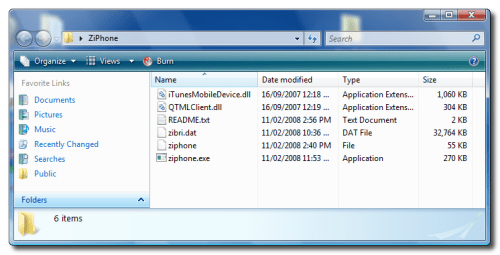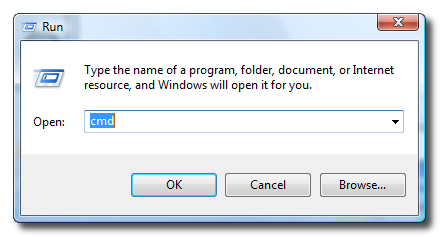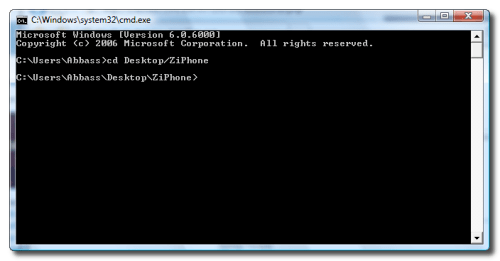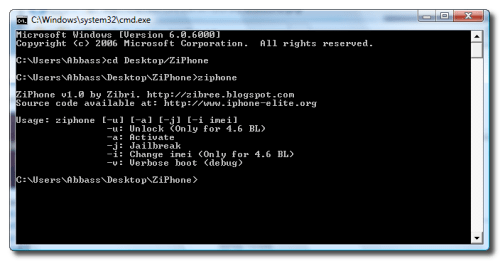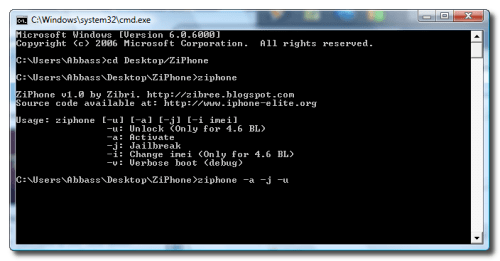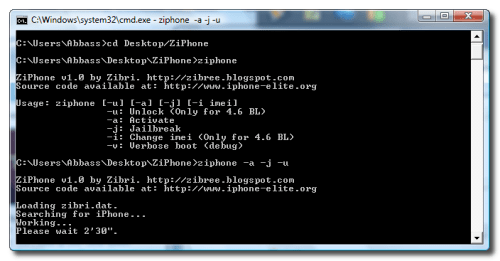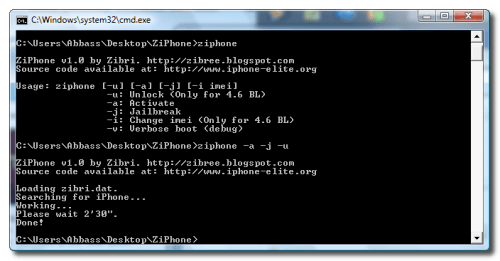vaka jas imam iphone , bese unblocked taka go kupiv, vo edna online prodavnica simonscell.com
posle update na iphone na nova verzia 1.1.1 telefonot pak blokira , pustija tie nekoj kod so znam, pa morav da platam pak za unblock zatoasto imase smenato neso na band...
inace sega ima i cool aplikaci koj mozete da instalirat so programceto ibricker
mozete da najte tuka
http://ibrickr.com/downloads/ibrickr_v0.91.zip koj imat iphone mojt slobodno so ova aplikacija da instalirat nekoj igri i themes...
inace telefonot e cool , malce e tezok i golem ama da se prajs mangup vredit

evo eden tutorial so mi pratia preku email edni od Golema Britania
DISCLAIMER: I AM NOT RESPONSIBLE FOR ANYTHING THAT MIGHT
HAPPEN TO YOU OR YOUR IPHONE WHILE DOING THIS. YOU WOULD
HAVE TO HAVE VERY BAD LUCK TO MESS ANYTHING UP DOING THIS
BUT AGAIN. USE AT YOUR OWN RISK!!!!!!!!!!!
Initial iPhone setup
VERY IMPORTANT DO THIS FIRST
• If you have already unlocked your phone once, you must not run
the unlock.app again, even after a factory restore and update.
Your phone is still unlocked! Simply activate the phone using
Independence or do the lockdownd patch, thats all you need to
do. If you have already attempted to unlock your phone using
another method, we recommend sending the phone to us, as you
can only communicate with the basband modem 3 times before it
refuses to accept new commands, and you will never be able to
unlock your phone.
• Please ensure your iphone is fully charged. We now want to put your
phone into a factory default state.
• Connect your iphone to your computer, hold down home and sleep on
the iphone for 30 seconds until you see a yellow triangle on the phone.
A very few iphones refuse to go into recovery mode like this - in which
case do the following:
• Turn off your iPhone by holding the "Sleep/Wake" button for about
five seconds and then sliding the red slider.
• If your iPhone is already off, there's no need to turn it on and then
off again.
• Once it's turned off, press and hold the "Home" button and plug the
iPhone into your Mac or PC.
• Keep holding the "Home" button until you see a yellow triangle and
text which says "Please Connect to iTunes".
• Now load up iTunes, and it will tell you there's an iphone in recovery
mode
• D ownload v1.0.2 iphone firmware
REGARDING iPHONE FIRMWARE V1.1.1
• VERY IMPORTANT: Hold down alt/option (on a mac) or shift (on a pc)
when you click restore - this will bring up a prompt to allow you to
choose a different firmware other than the 1.1.1 which isn't (yet)
compatible. Now simply simply the v1.0.2 firmware .ipsw file you
downloaded a couple of steps ago. This is what you need to select from
itunes having clicked shift restore.
IF IN ANY DOUBT PLEASE CONTACT TECHNICAL SUPPORT
BEFORE PROCEEDING OTHERWISE THE UNLOCK WON'T WORK
• Now's a good a time as any to turn off automatic update checking within
itunes - you can do this from Preferences >> General.
• Now take out the AT&T Sim Card with a paperclip and put in the SIM
card you wish to use
The unlocking software is an application which runs on your phone, so these
instructions basically detail the method of copying the software onto your
iphone.
1. Open a folder or open windows explorer
2. Click Folder Options
3. Click the View tab
4. Uncheck Hide extensions for known file types
5. Click OK
Download unlock.pxl which is compatible with ibrickr.
Update your iPhone to 1.0.2 firmware - see above
Make sure you are running iTunes version 7.3.0.54 Get it here, you can
upgrade back to a recent version after you have completed the unlocking
process.
1. Install new SIM (i.e. Orange/T-Mobile/Whoever) into iphone, eject the
AT&T one using a paperclip.
IMPORTANT: The new SIM must NOT be PIN locked. If it is, you will
need to disable this on your other phone before proceeding.
2. Download iBrickr, unzip it and open the folder, locate a file called
ibrickr.exe and run this
3. Connect your iPhone to your PC via USB
4. A number of you have e-mailed me asking how to get v1.0.2 firmware
through iTunes without an activated iPhone. To do that, follow these
steps:
• Plug your phone in / dock it, and turn it off
• Power it on
• While the grey apple appears, press and hold both the power and
home buttons until it says "Please connect to iTunes"
• iTunes will pop up talking about restoring your phone. Begin the
process and let it start downloading.
• Unplug the phone, then press and hold power and home buttons
again, until the phone restarts
• Wait for the restore to fail in iTunes, and then start up iBrickr
again. It should work this time!
5. You will need the 'lockdownd' file within this zip file to patch your iphone
so it doesn't check for activation.
Now you must bypass the activation mechanism on the iphone. Do this
even if your phone is already activated (unless you used patched
lockdownd method).
6. In iBrickr, click Files, and on the iPhone screen to the right, navigate to
/usr/libexec/. Click Upload file, and select the file named lockdownd
which you downloaded in the archive above. When it's done, restart your
phone, and you will see that it goes right to the home screen without
asking for activation.
7. Change your auto-lock setting on the iPhone (in Settings/General) to
NEVER for the duration of the unlock process. You may change it back
once the application is finished.
8.Now go to Applications >> Upload Files >> Install from pxl file within
iBrickr
9. Use ibrickr to install the unlock.pxl application which you downloaded
earlier.
10.Now reboot the iphone and run the Unlock application.
11.Now its very important you leave this application running half an
hour, and don't touch the phone.
12.After complete hit the home button
13.Its probably best to remove the Unlock.app now, and then restart the
iphone if you dont get signal.
14.Start iTunes
15.Restore iPhone from backup (if you have a backup - if not don't worry
about this step!)
16.Re-Sync contacts, music, videos, etc.
17.Enjoy.
18.NOTE: Should apple release new iphone software, please check our
website before upgrading. This is important.
Now enter you Edge Setting which can be found below
SETTINGS -> GENERAL -> NETWORK -> EDGE (ENTER YOUR EDGE
SETTINGS)
Settings can be found here