Necrophilia
Find Prettys Womans from your city for night
- Член од
- 13 август 2006
- Мислења
- 7.633
- Поени од реакции
- 140
Tutorial - How to download/upload/mod iphone files with & without wifi. Uploading/downloading/modding iphone files can be done in many ways but there are 2 major cases 1) You have wifi access 2) No wifi access
Case 1 (You have wifi access)
Requirements:
1. Jailbroken iphone
2. OS must be windows only (XP,Vista)
Steps:
1) First of all download WinSCP from
File: winscp410setup.rar
DownloadLink: http://rapidshare.com/files/11769300...cp410setup.rar
2) Install the app like you normally do with other apps.
 This image has been resized. Click this bar to view the full image. The original image is sized 800x535.
This image has been resized. Click this bar to view the full image. The original image is sized 800x535.

3) Make sure you install BSDSUBSYSTEM and OpenSSH from your installer in the category SYSTEM.

4) Activate your wireless and find out what’s your ip.



5) Start WinSCP or FUGU


6) Fill in your ip address (you found it at step 4), fill in username : root, and password: alpine (this is for everybody the same, except if you have changed it)

7) After you have pressed the login button, a popup window will appear. Just click ok.
 This image has been resized. Click this bar to view the full image. The original image is sized 800x470.
This image has been resized. Click this bar to view the full image. The original image is sized 800x470.

In this screen, your iPhone/iPod touch is the directory on the right.
Now you can start copying files from your iPhone to your desktop and vice-versa.
Taking the ROMs directory as an example.
To navigate to it. Go to your root and navigate to /private/var/mobile/Media/ROMs
(For Applications navigate to /private/var/Applications or /var/root/Applications)
 This image has been resized. Click this bar to view the full image. The original image is sized 800x535.
This image has been resized. Click this bar to view the full image. The original image is sized 800x535.

 This image has been resized. Click this bar to view the full image. The original image is sized 800x535.
This image has been resized. Click this bar to view the full image. The original image is sized 800x535.

9) Now you can create directory, upload and download files from your iPhone/iPod Touch.
Note: To change permissions right click the file & click on the properties & change the permissions as per the requirements.
================================================== ===================
Case 2 (No wifi access)
Requirements:
1. Jailbroken iphone
2. OS must be windows only (XP,Vista)
Note: This can be easily done by "iphonebrowser" but since it does not have the capability to change permissions so I am giving you the tutorial of "iphone pc suite".
Steps:
1) Download iphone pc suite from here or here.
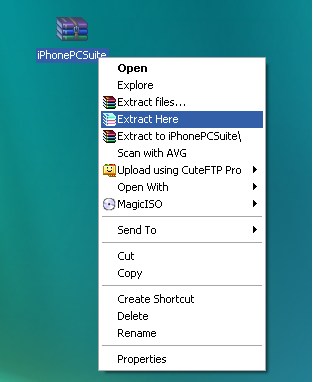
2) Extract the files in a folder & double click on "iphone pc suite.exe"
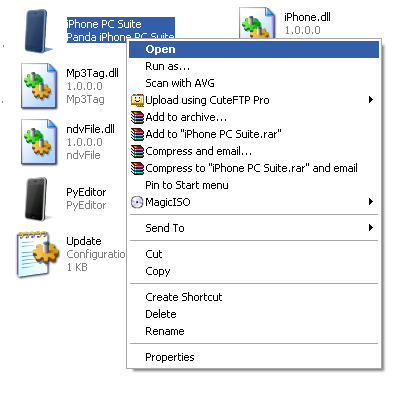
3) iphone pc suite GUI will be launched.
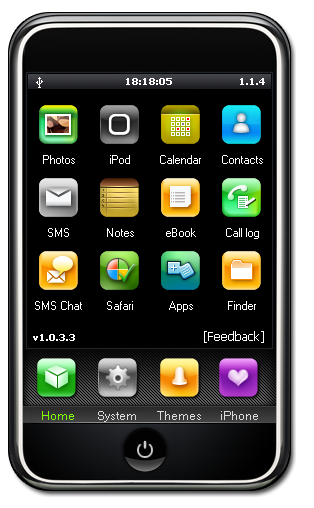
4) Connect your iPod Touch/iPhone into your computer via the Apple given USB cable and set it up with iPhonePCSuite.
5) iPhone PC Suite will install a Daemon Tool in the iphone so that windows recognizes iphone as a disk device is mounted, before it can read onto iphone pc suite.
6) Once connected, to enter the File Manager mode (which we'll need to set permissions), click on the bottom right icon of the iPod Touch/iPhone computer GUI named Finder.

Sample screenshots:
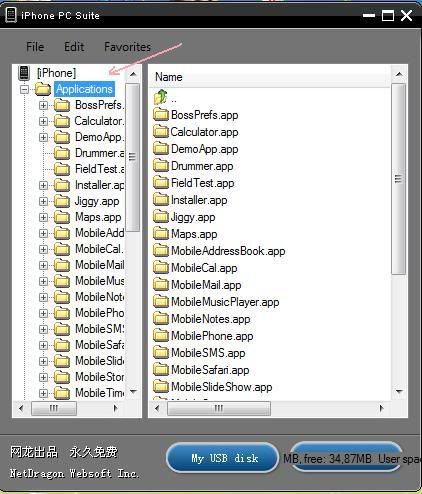
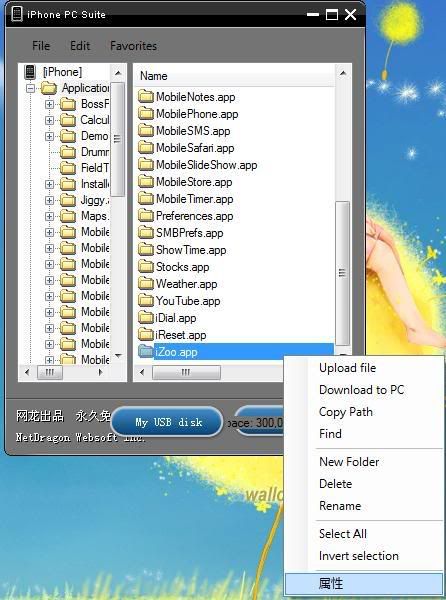
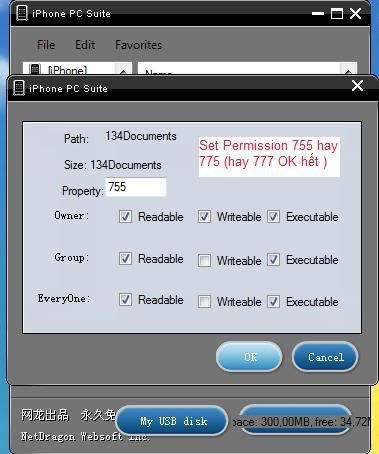
Note: Guys my exams are going on so I wont be able to solve your problems(if any) regarding the above tutorial that quickly. But I hope you wont face any prob.
Enjoy !
Case 1 (You have wifi access)
Requirements:
1. Jailbroken iphone
2. OS must be windows only (XP,Vista)
Steps:
1) First of all download WinSCP from
File: winscp410setup.rar
DownloadLink: http://rapidshare.com/files/11769300...cp410setup.rar
2) Install the app like you normally do with other apps.

3) Make sure you install BSDSUBSYSTEM and OpenSSH from your installer in the category SYSTEM.

4) Activate your wireless and find out what’s your ip.



5) Start WinSCP or FUGU


6) Fill in your ip address (you found it at step 4), fill in username : root, and password: alpine (this is for everybody the same, except if you have changed it)

7) After you have pressed the login button, a popup window will appear. Just click ok.

In this screen, your iPhone/iPod touch is the directory on the right.
Now you can start copying files from your iPhone to your desktop and vice-versa.
Taking the ROMs directory as an example.
To navigate to it. Go to your root and navigate to /private/var/mobile/Media/ROMs
(For Applications navigate to /private/var/Applications or /var/root/Applications)


9) Now you can create directory, upload and download files from your iPhone/iPod Touch.
Note: To change permissions right click the file & click on the properties & change the permissions as per the requirements.
================================================== ===================
Case 2 (No wifi access)
Requirements:
1. Jailbroken iphone
2. OS must be windows only (XP,Vista)
Note: This can be easily done by "iphonebrowser" but since it does not have the capability to change permissions so I am giving you the tutorial of "iphone pc suite".
Steps:
1) Download iphone pc suite from here or here.
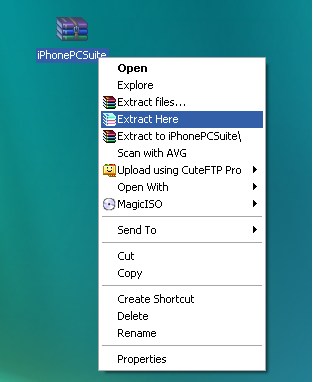
2) Extract the files in a folder & double click on "iphone pc suite.exe"
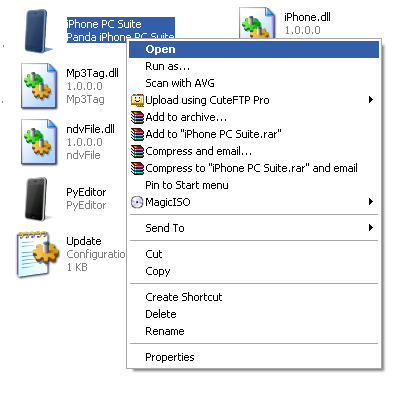
3) iphone pc suite GUI will be launched.
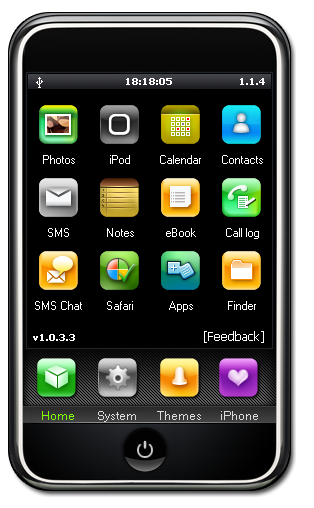
4) Connect your iPod Touch/iPhone into your computer via the Apple given USB cable and set it up with iPhonePCSuite.
5) iPhone PC Suite will install a Daemon Tool in the iphone so that windows recognizes iphone as a disk device is mounted, before it can read onto iphone pc suite.
6) Once connected, to enter the File Manager mode (which we'll need to set permissions), click on the bottom right icon of the iPod Touch/iPhone computer GUI named Finder.

Sample screenshots:
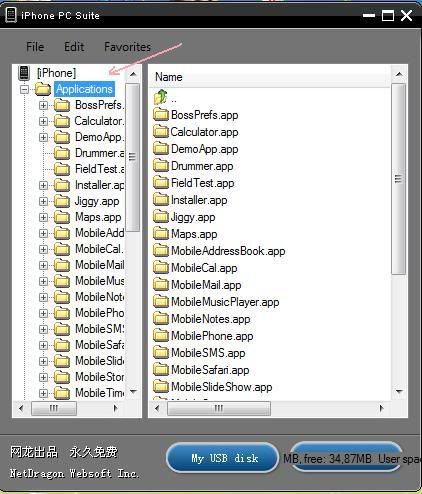
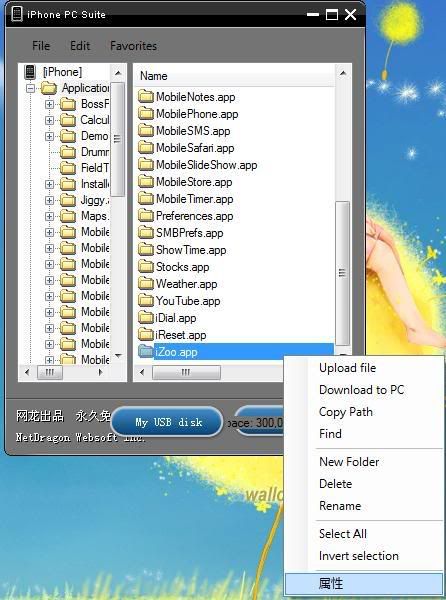
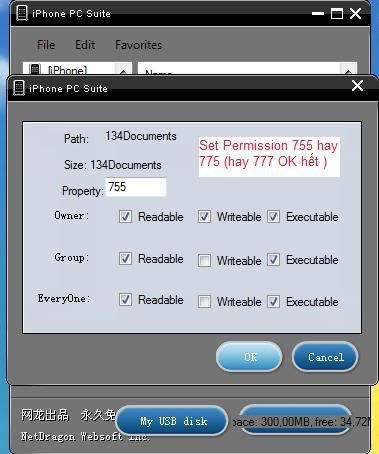
Note: Guys my exams are going on so I wont be able to solve your problems(if any) regarding the above tutorial that quickly. But I hope you wont face any prob.
Enjoy !
